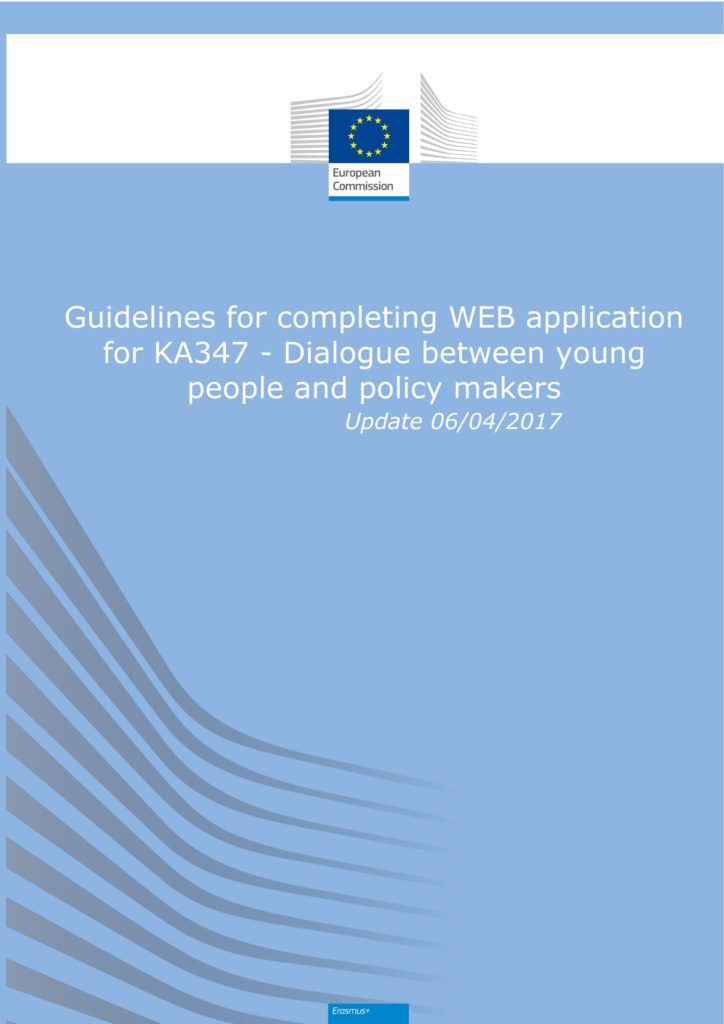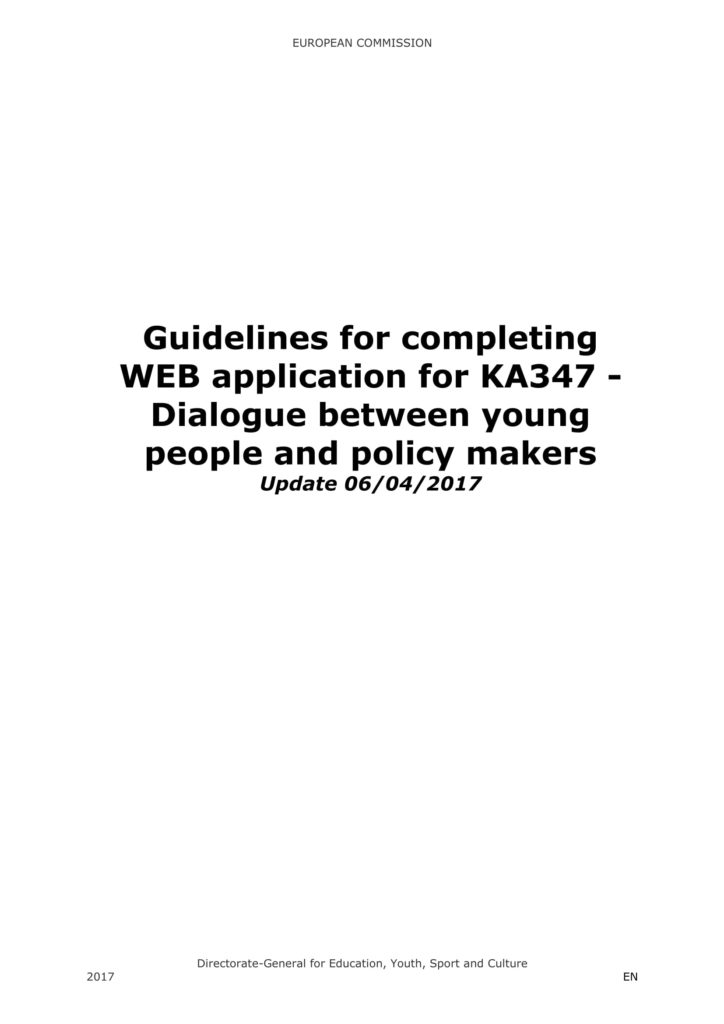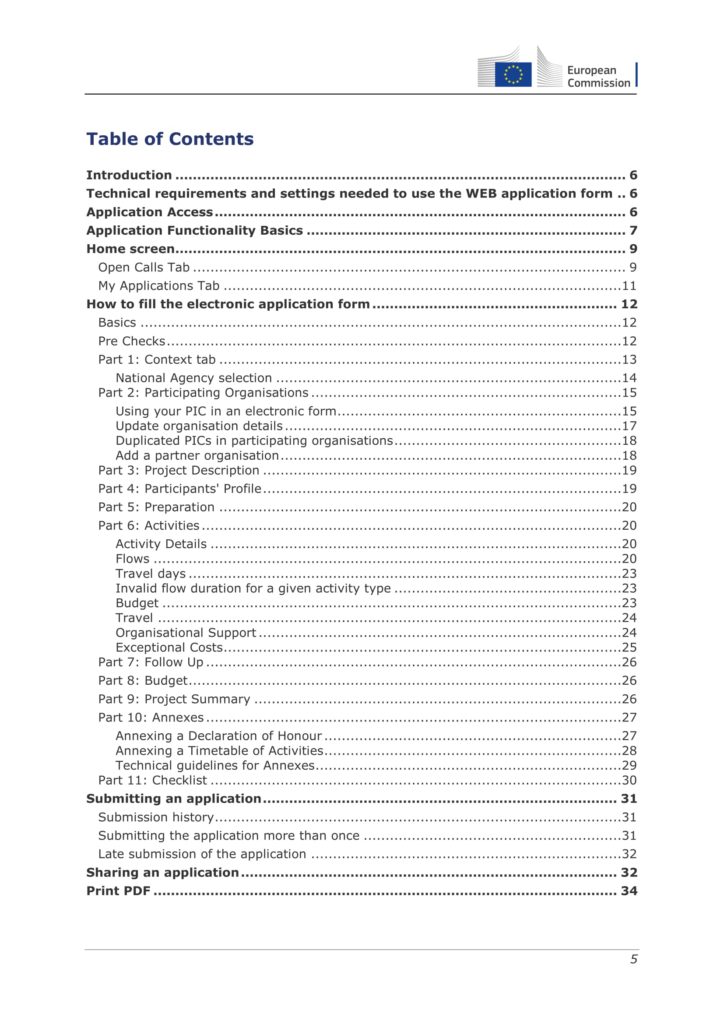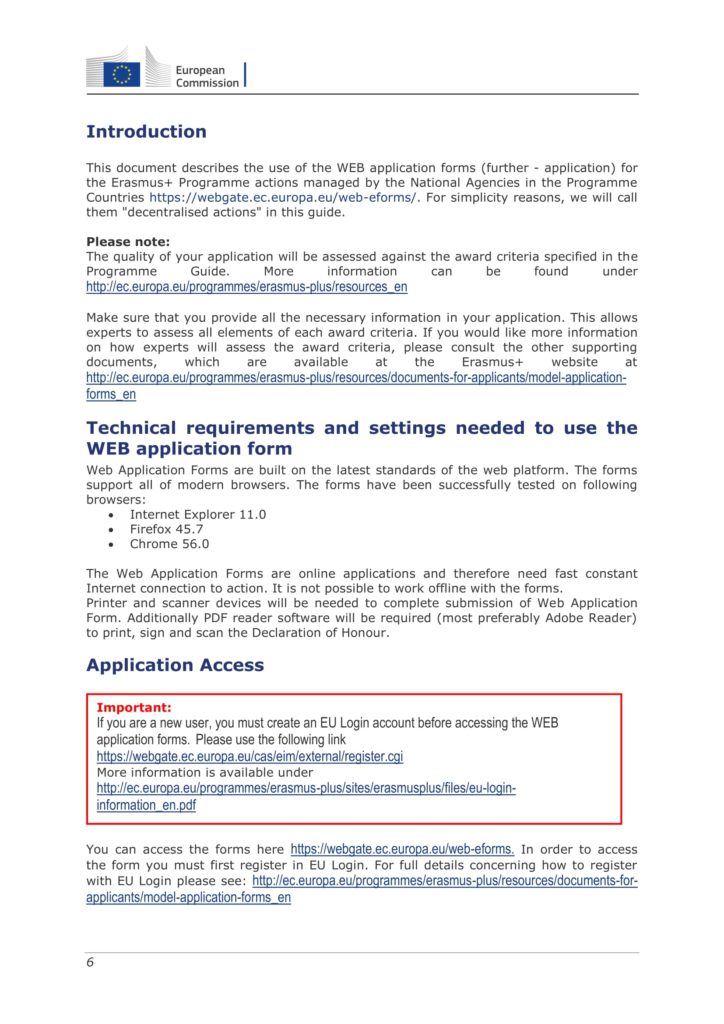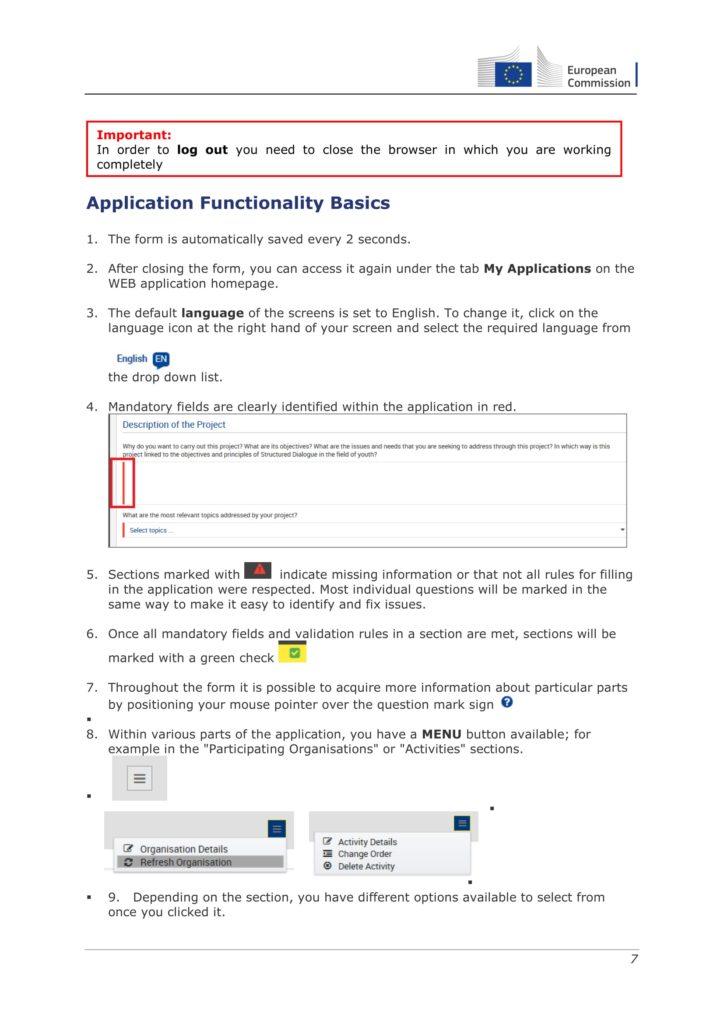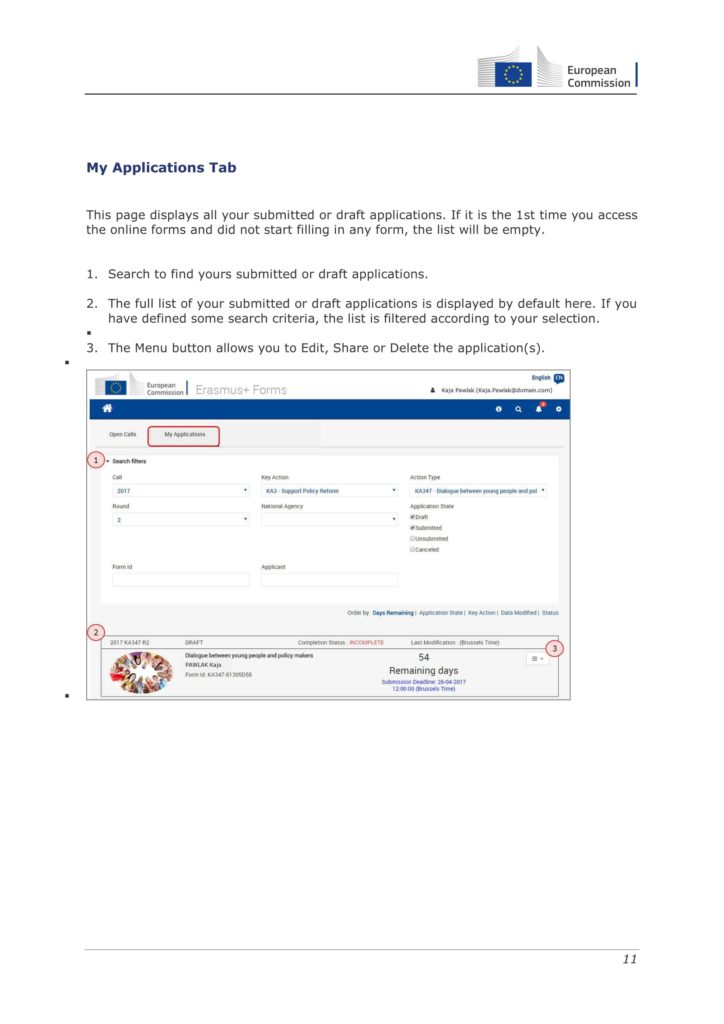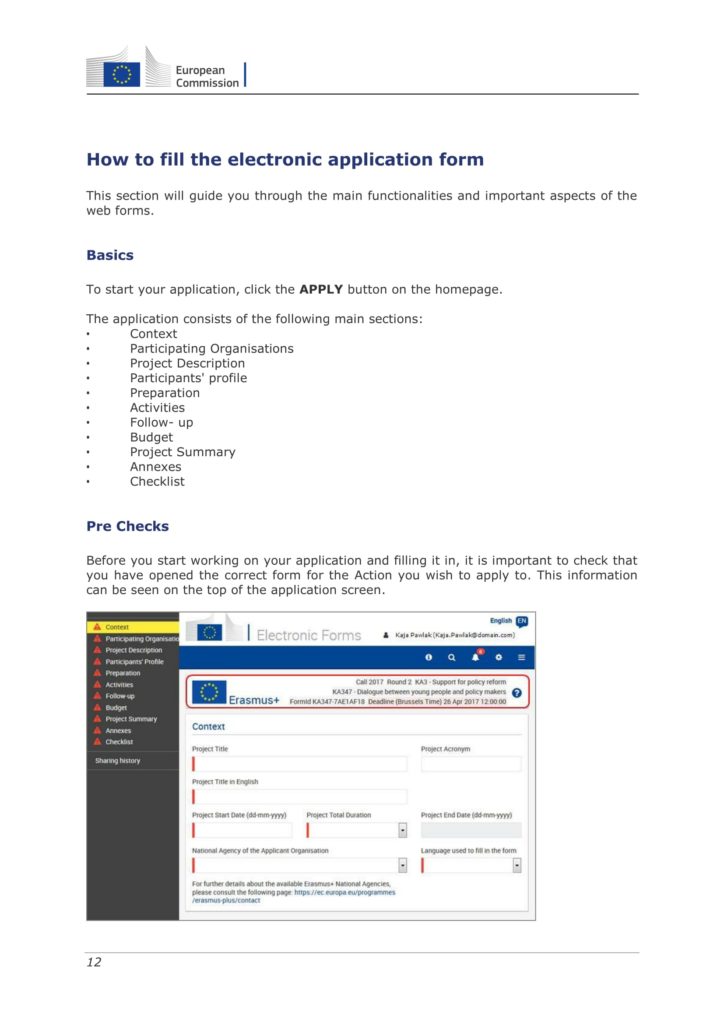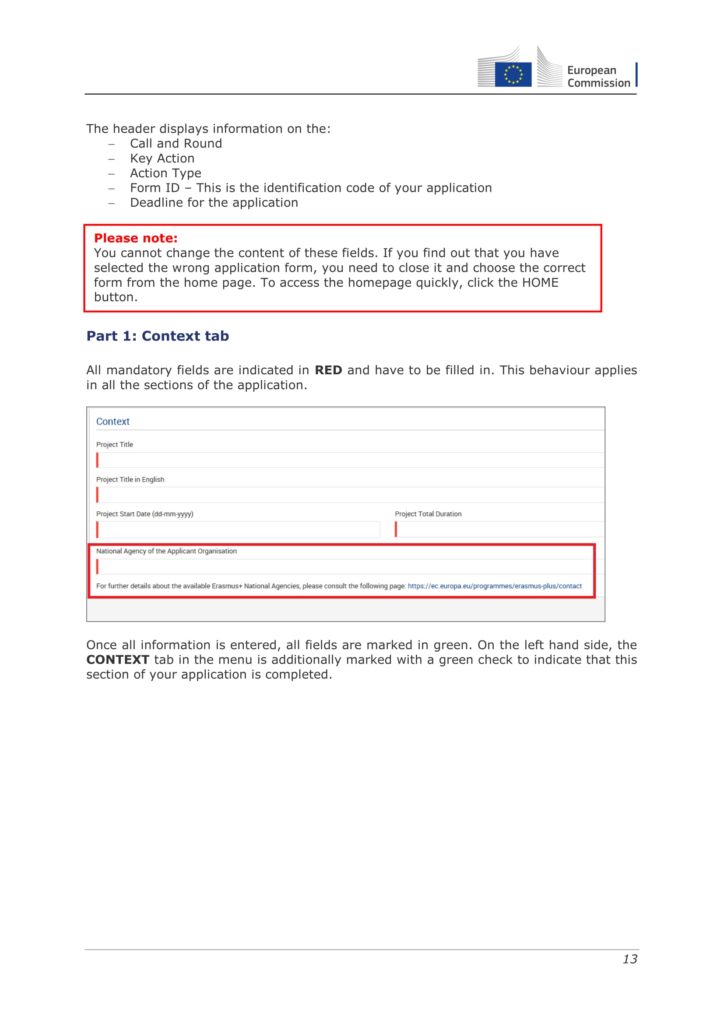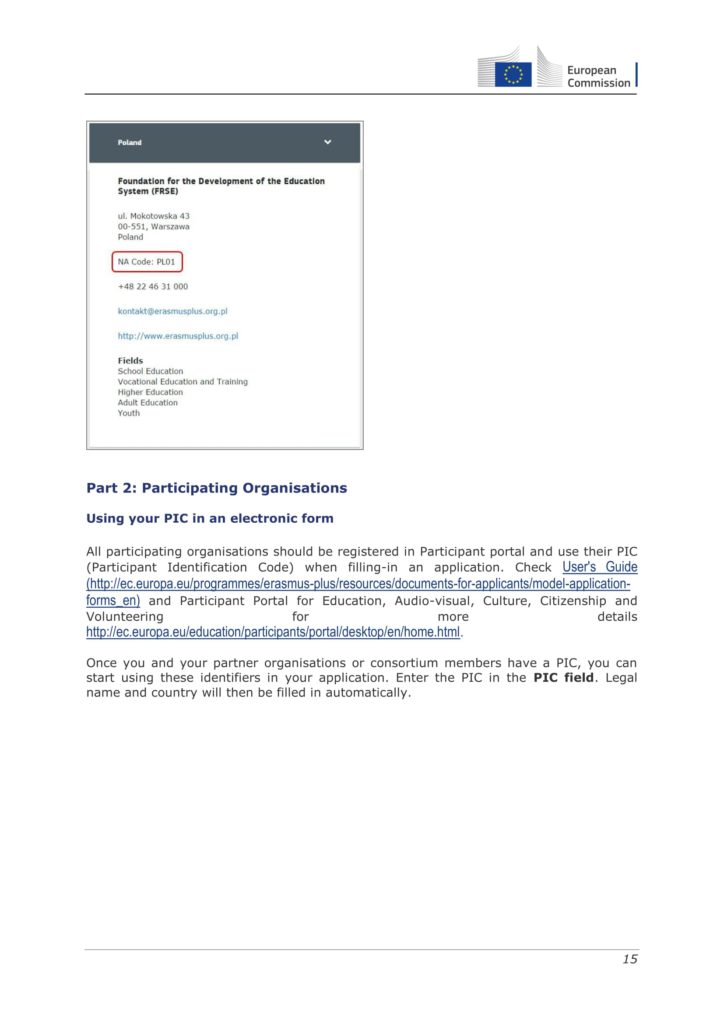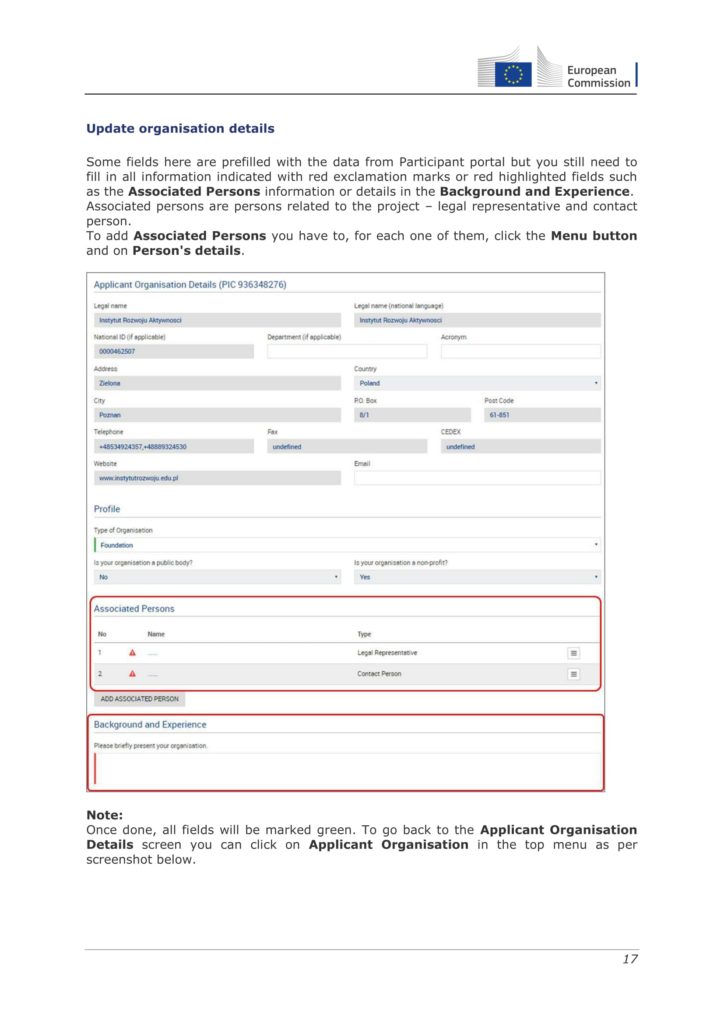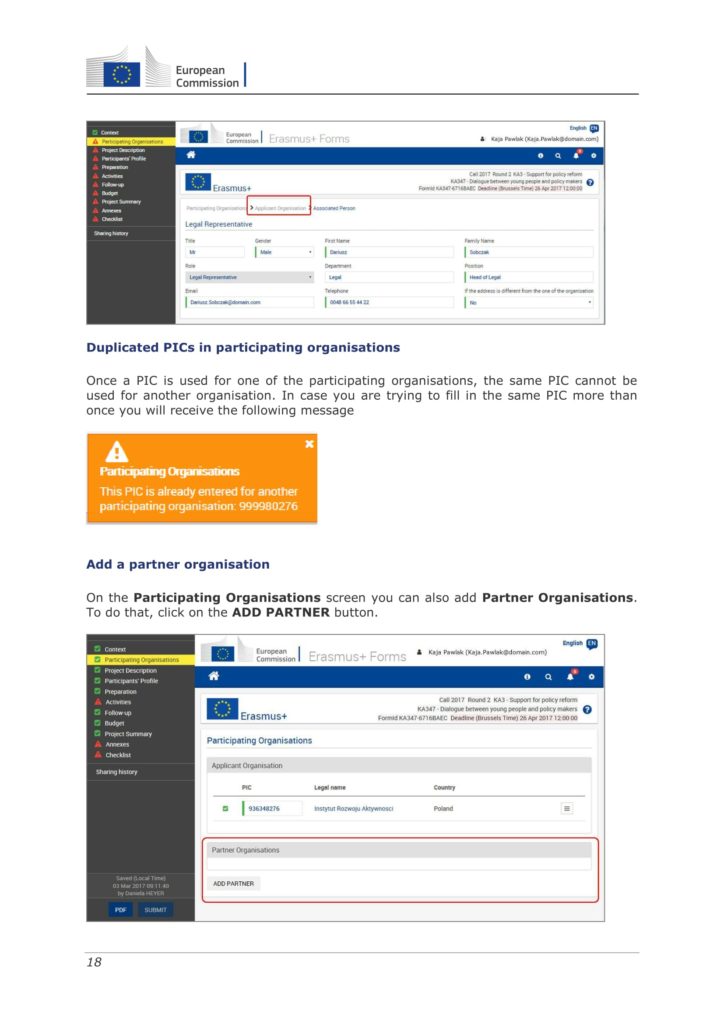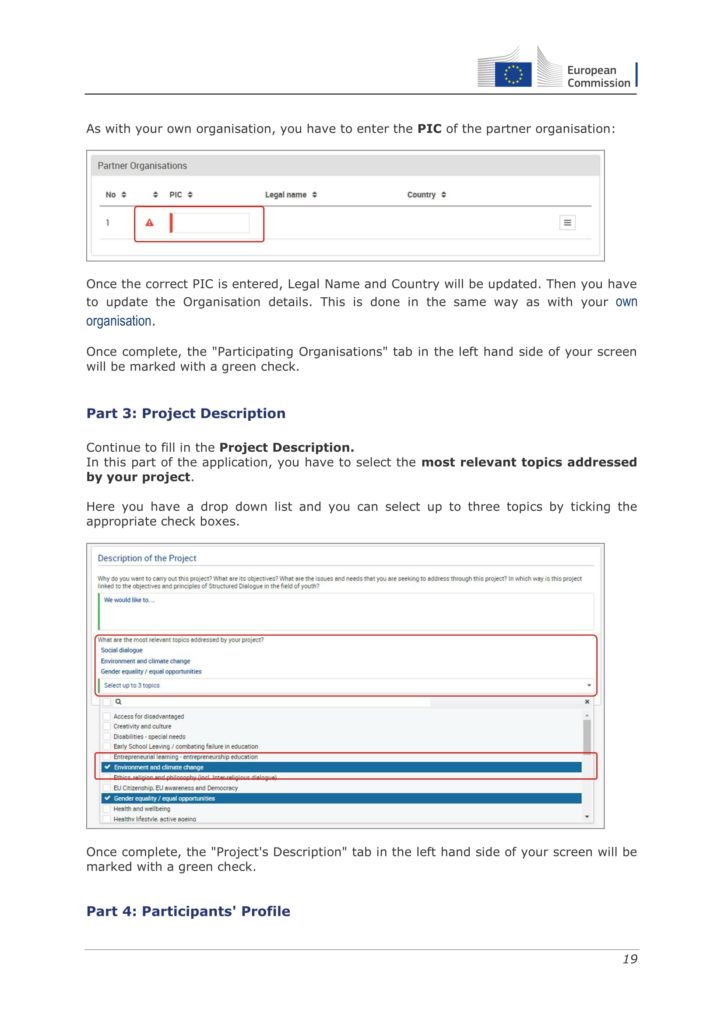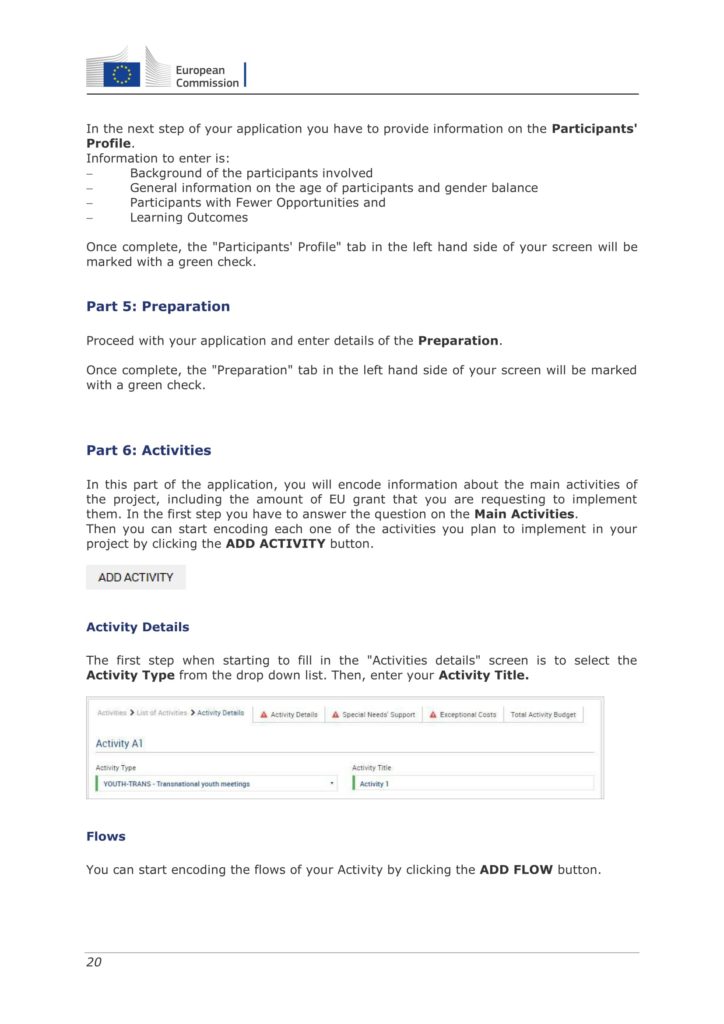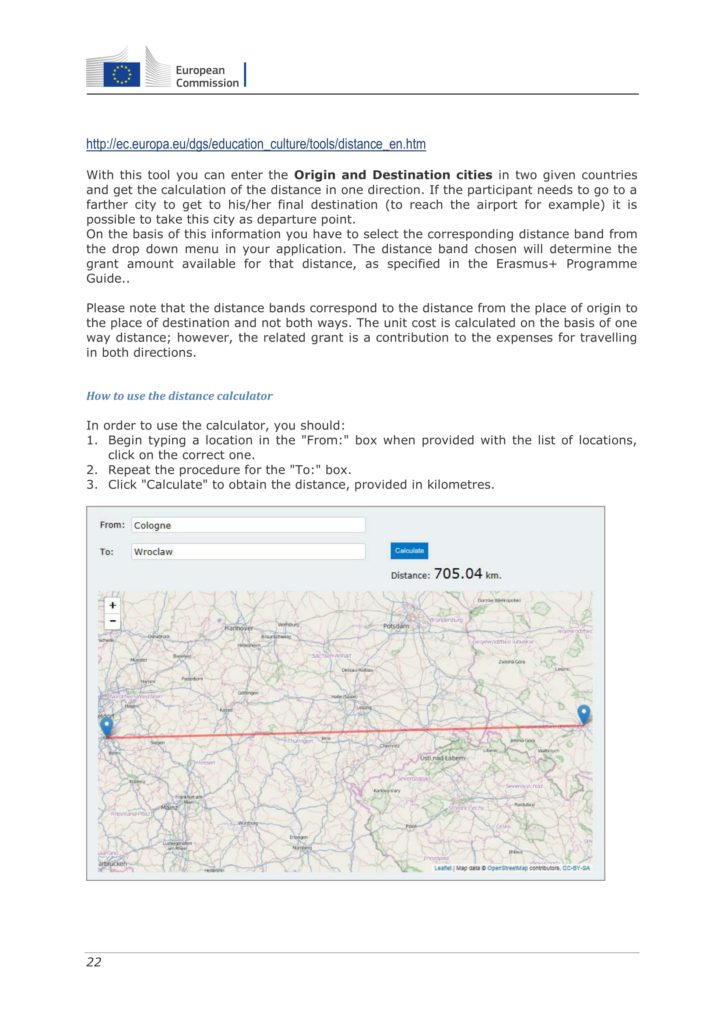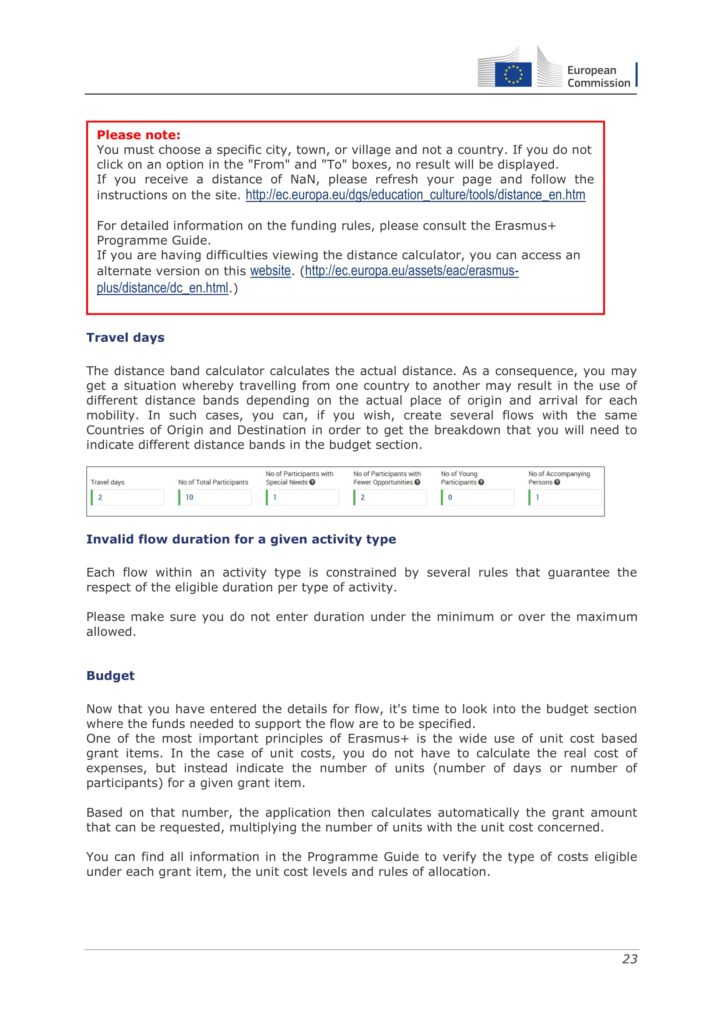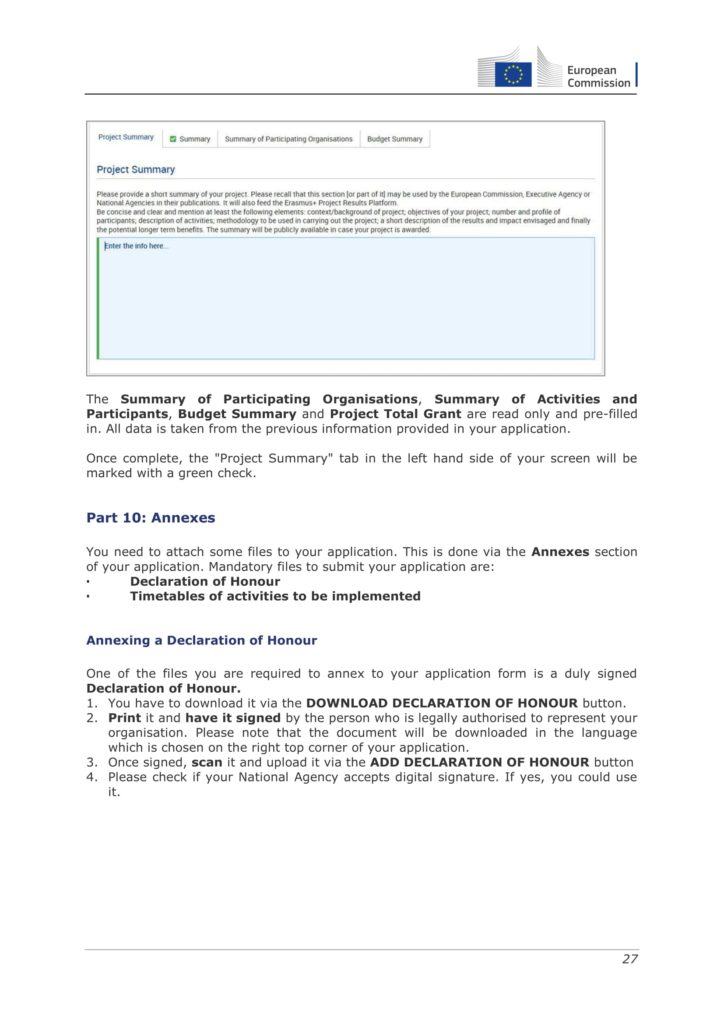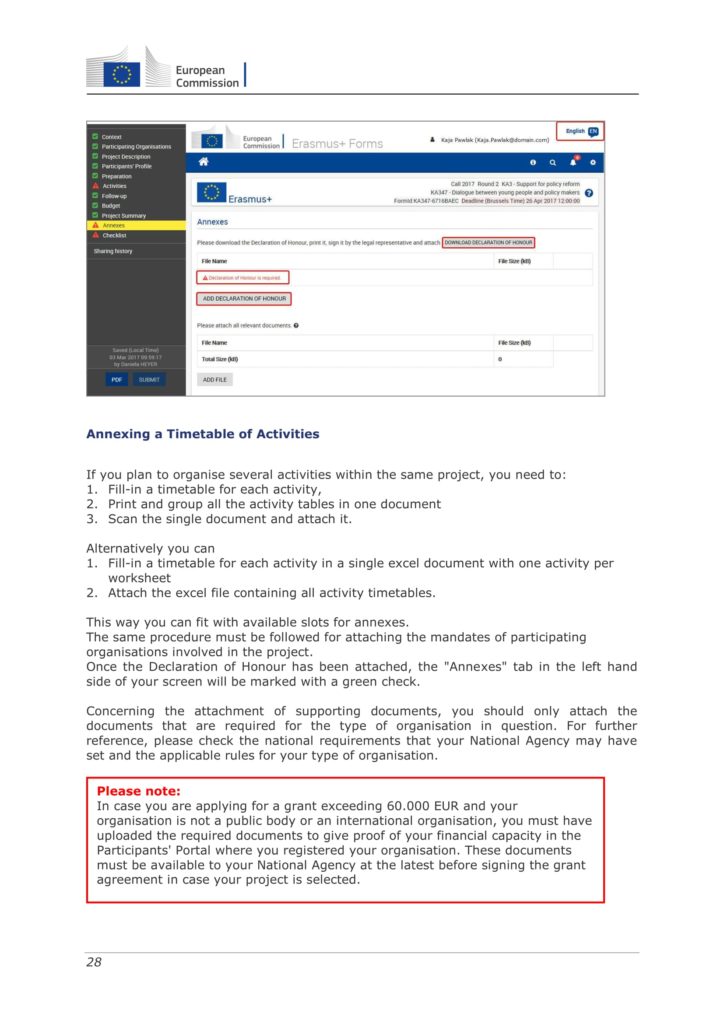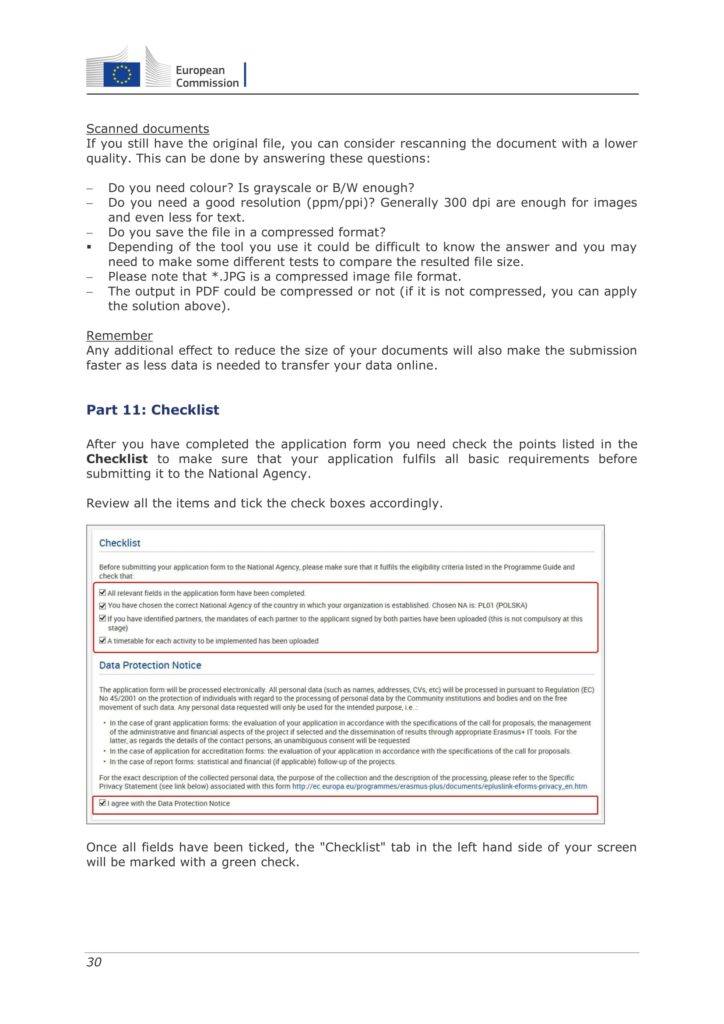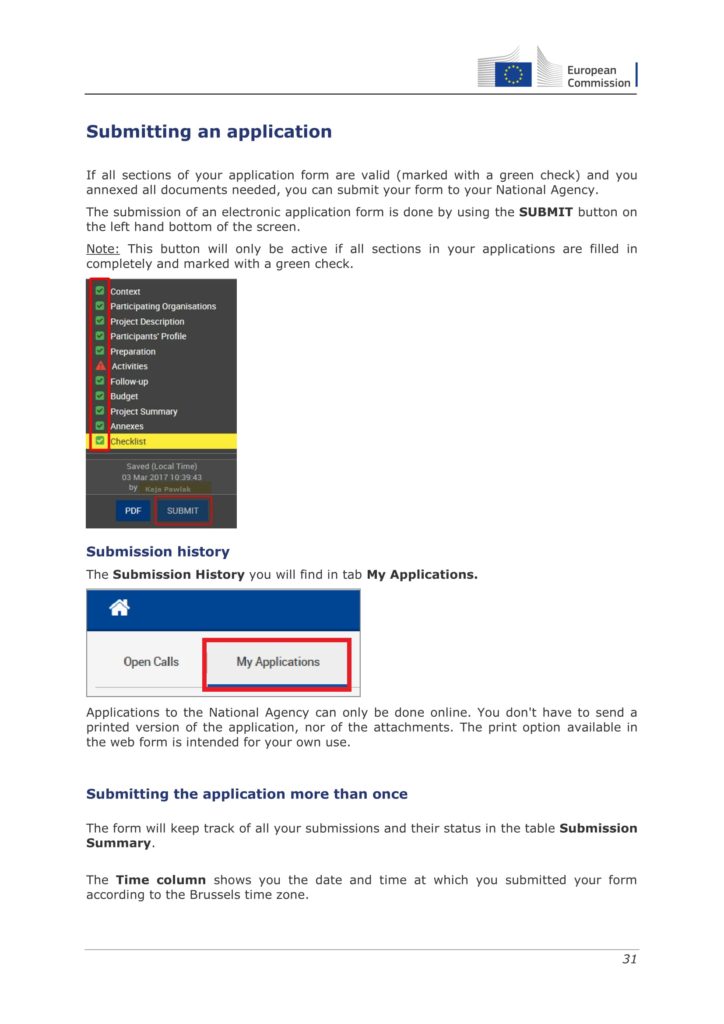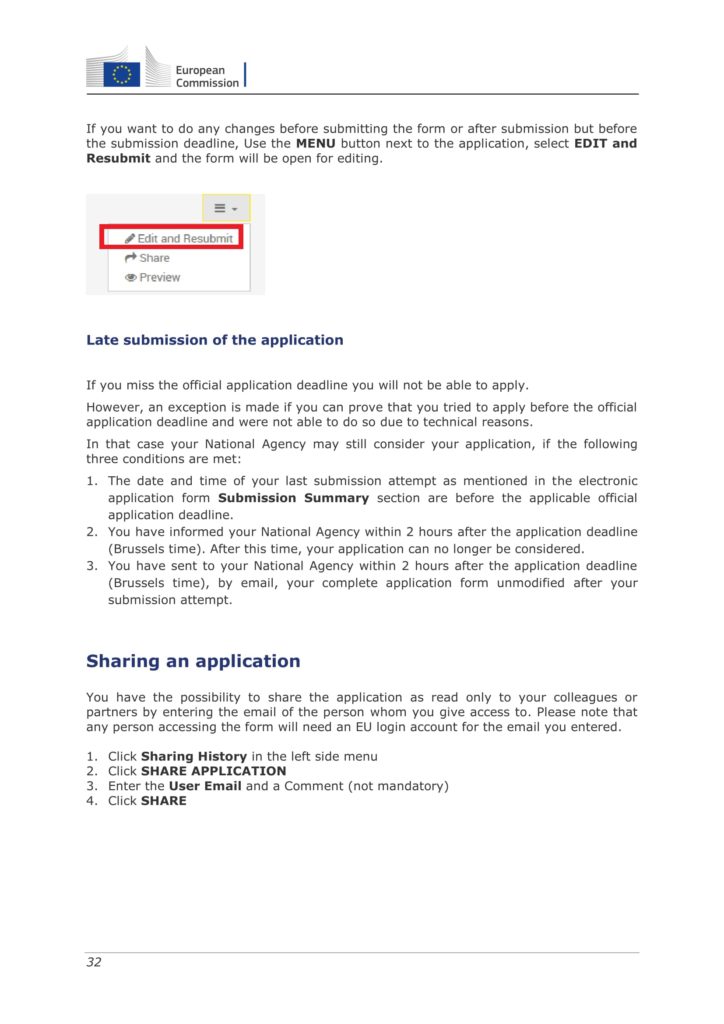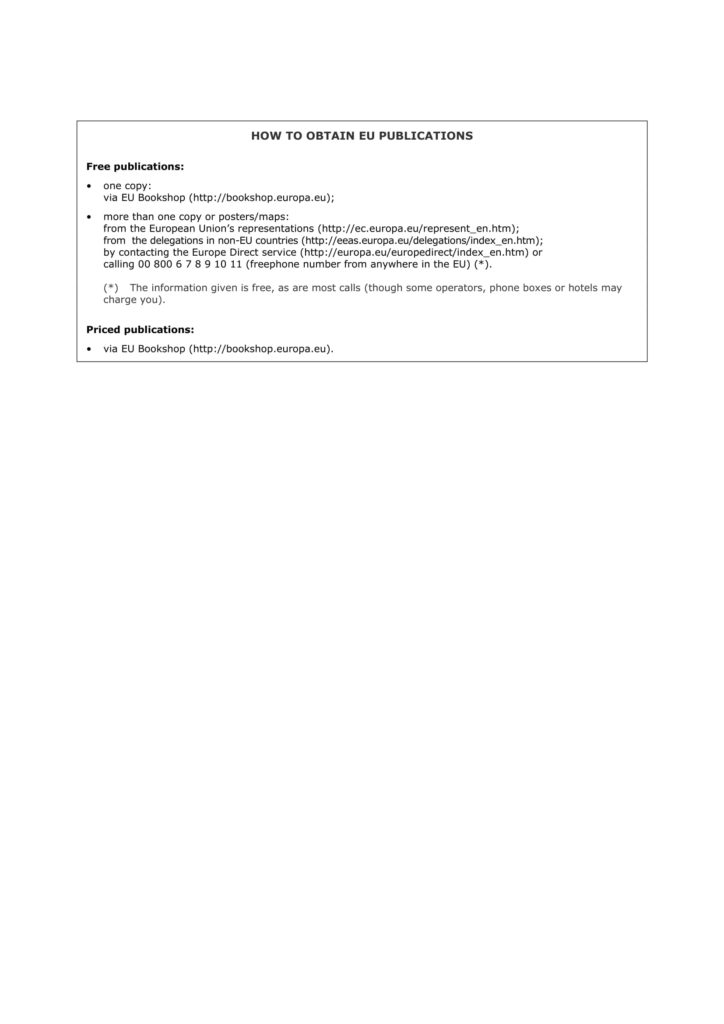How to Fill KA347 Application, A Document by European Commission
European Commission has announced a document which describes the use of the WEB application forms (further – application) for the Erasmus+ Programme actions managed by the National Agencies in the Programme
Countries https://webgate.ec.europa.eu/web-eforms/. For simplicity reasons, we will call
them “decentralised actions” in this guide.
Please note:
The quality of your application will be assessed against the award criteria specified in the Programme Guide. More information can be found under http://ec.europa.eu/programmes/erasmus-plus/resources_en Make sure that you provide all the necessary information in your application. This allows experts to assess all elements of each award criteria. If you would like more information on how experts will assess the award criteria, please consult the other supporting documents, which are available at the Erasmus+ website at
http://ec.europa.eu/programmes/erasmus-plus/resources/documents-for-applicants/model-applicationforms_en
Technical requirements and settings needed to use the WEB application form
Web Application Forms are built on the latest standards of the web platform. The forms support all of modern browsers. The forms have been successfully tested on following browsers:
Internet Explorer 11.0
Firefox 45.7
Chrome 56.0
The Web Application Forms are online applications and therefore need fast constant Internet connection to action. It is not possible to work offline with the forms. Printer and scanner devices will be needed to complete submission of Web Application Form. Additionally PDF reader software will be required (most preferably Adobe Reader)
to print, sign and scan the Declaration of Honour.
Here is the complete form published by European Commission;